T-Mobile G1 teardown

In our Dev Phone 1 excitement last week, we somehow overlooked phoneWreck’s teardown of the T-Mobile G1. The complex slider mechanism is certainly worth looking out. One of the major oddities they point out is the inclusion of two vibration motors. One is mounted next to the SIM on the mainboard. While the other is mounted in the frame next to the earpiece. We wonder what was gained/solved by using two. The phone also includes a digital compass module. We’d like a more detailed explanation of how the Xilinx CPLD is used. From this article in 2006, it seems HTC uses them to generate custom clock signals and switching off devices for power management.

Android adds A2DP, AVRCP Bluetooth and more

While working towards open-sourcing Android, the team continued to work on new features in their own private development branch. These have now been published publicly in the “cupcake” branch. There’s a lot of interesting new features and bug fixes included. We’ve got a rundown of many of the significant additions after the break.
The A2DP and AVRCP profiles were both added to the Bluetooth stack. This means support for stereo headsets and remote control. Dial Up Networking wasn’t added, but preliminary work was done on USB Gadget Framework support, which means future devices could appear to the host device as just an ethernet interface.
The browser has been bumped up to the November release of WebKit with the optimized JavaScript engine SquirrelFish. Copy/paste in browser and a 5x draw speed improvement were also added. The trackball now does accelerated scrolling.
Hardware accelerated video recording and playback, an often noted oversight in the initial T-Mobile G1 release, finally show up. A framework for an on-screen keyboard and predictive text are being worked on. Android lets you run background processes and users will be pleased to know there’s a process manager now. Finally, a new Linux 2.6.27 kernel and the least explained addition “basic x86 support” round out the branch.
While there are many good improvements here, there is no indication as to when G1 users will see them or when Android Dev Phone 1 (ADP1) owners will be able to build the release themselves. [Disconnect] points out that there were some other gems included in the branch that aren’t in the announcement like mounting an encrypted e2fs volume which could enable installing apps on the SD card.
[photo: tnkgrl]
[via GotOnTheInter.Net]

WiFi streaming radio

[Jeff] is continuing to work on his WiFi streaming radio project and is now into part 7. The reason it’s taken so long is because he’s bothering to document every single piece of the system instead of assuming too much of the reader. The core of the system is an Asus WL-520GU wireless router. It is supported by OpenWRT and has a USB port for use with an external audio card. mpd, Music Player Daemon, is used for playback. This latest part features adding an LCD display for the current track. The router board already has points for the serial port, so it’s just a matter of adding an AVR to talk to the LCD. The next step is building a simple user interface and then boxing everything up. You can view a video of the display below.

Parallax Christmas light show
[iboucher] wanted to do some crazy Christmas light choreography. Finding the cost of the off the shelf system to be way too much, he set out to build his own. After a visit to eBay to pick up some cheap 1 amp relays, he was ready to get started. Using a Basic Stamp2 that he had laying around, he was able to put together a fairly complete 16 port system. Great job [iboucher]
[via Hacked Gadgets]

Modifying R/C frequency
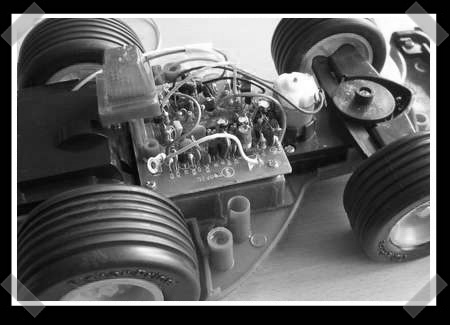
Cheap radio controlled toys can provide countless hours of amusement, especially when friends have one too. You can’t always plan ahead enough for everyone to have a different frequency and sometimes, it just isn’t an option anyway. There is a solution, and it isn’t very difficult. [frickelkram] takes us through the process of changing the frequency that the toy runs on. He starts with the simplest way, which involves replacing one piece in the controller and simply adjusting the receiver. He notes that this often fails as the receiver just isn’t built to be adjusted easily. He continues to show how to get it done even if the first method fails.

You received this email because you are subscribed to the real_time feed for http://hackaday.com/feed/. To change your subscription settings, please log into RSSFWD.

No comments:
Post a Comment