Filed under: Linux

Everybody loves a good "I'm a Mac" ad spoof, right? I mean sure, the meme is well over a year old on YouTube, and even Microsoft has fired back with an "
I'm a PC" campaign. Now the Linux Foundation wants in on the action.
The group is asking people to
submit video ads that run 60 seconds or less, with the theme "I'm Linux." Ads don't
have to directly take on Apple and Microsoft's iconic ad campaigns. But somehow I get the feeling that many of them will.
The winner will get a free trip for one to Narita, Japan for the Linux Foundation Collaboration Summit in March. There's no guarantee anyone who's not already a Linux enthusiast will ever see your ads.
Over the years, we've seen a lot of memorable ads for Linux, some created on a shoestring budget by amateurs, others published by big name companies like IBM and Novell. You can check out a few of our favorites after the break.
[via
Gizmodo]
Continue reading Linux Foundation wants to see your Mac ad spoofs
Linux Foundation wants to see your Mac ad spoofs originally appeared on Download Squad on Mon, 22 Dec 2008 19:00:00 EST. Please see our terms for use of feeds.
Read |
Permalink |
Email this |
Comments 

Filed under: Internet, Utilities, Mozilla, Freeware, Browsers
Plenty of software exists to help us sort our files once they've been downloaded, but why not head 'em off at the pass and organize them
while they're downloading?
Automatic Save Folder is a Firefox Extension that allows you to create rules for your downloads based on their filename or the host domain. Regular expressions are supported, so you can get as complex as you like with your rules.
I'm fine with using Firefox's built-in download manager, especially now that I've got ASF installed. So far it's doing a great job at helping me keep my downloads neatly organized. Taking a few moments to create rules means not having to use an application like Belvedere or
Download Mover, and it's only an 80kb addon.
The developer's
home page is in French, so
run it through Translate if you're not fluent and want to know more about the addon. It's currently experimental, so you'll need to sign in to install it.
[ via
Life Rocks 2.0 ]
Firefox addon helps you organize your downloads automatically originally appeared on Download Squad on Mon, 22 Dec 2008 18:00:00 EST. Please see our terms for use of feeds.
Read |
Permalink |
Email this |
Comments 

Filed under: OS Updates, Microsoft

Windows XP is turning out to be the operating system that just won't die. Microsoft has stopped offering retail copies of the operating system.
The company had planned to tell computer makers to stop preloading the software on new notebook and desktop systems earlier this year. But Microsoft has issued several
stays of execution so far -- and this week the company did it again. Windows XP was scheduled to go gently into that good night on January 31, 2009. But now computer makers are allowed to continue
shipping machines with Windows XP through 2009.
While Windows Vista has been available for nearly 2 years, there's still a strong demand for Windows XP from customers who don't want to switch to the newer OS for one reason or another. Windows XP has also been given a bit of new life by low power netbooks like the Asus Eee PC which often have slower processors, less RAM, and less storage space than full sized computers, making it difficult to run Windows Vista on them.
[via
Silicon Alley Insider]
Microsoft extends Windows XP lifespan yet again originally appeared on Download Squad on Mon, 22 Dec 2008 17:00:00 EST. Please see our terms for use of feeds.
Read |
Permalink |
Email this |
Comments 

Filed under: Internet, Linux, Open Source, Social Software

Now that
Adobe AIR is officially available for Linux, you can run plenty of popular desktop clients for Twitter in Linux.
Twhirl,
Alert Thingy, and
TweetDeck all run on Adobe AIR. But if you're looking for a native Linux application that can handle Twitter status updates and much more, there's
Gwibber.
Like Twhirl and other desktop Twitter apps, Gwibber will show you a list of the most recent updates from your contacts and let you respond with short messages. In addition to Twitter, Gwibber supports updates from Digg, Jaiku, Facebook, Flickr, Indenti.ca and the now defunct Pownce.
One thing that's a bit confusing is that Gwibber doesn't provide a clear way to tell which messages are coming from which services.
For instance, I added my Twitter and Flickr accounts to Gwibber and the only way I could tell that some of the updates were from Flickr was because they were accompanied by thumbnail photos. Update: You can adjust the colors for each account in the preferences.
Gwibber packages are available for
Ubuntu,
OpenSUSE, and
Fedora.
[via
MakeUseOf]
Gwibber brings Twitter, Facebook, Flickr and more to Linux desktops originally appeared on Download Squad on Mon, 22 Dec 2008 16:00:00 EST. Please see our terms for use of feeds.
Read |
Permalink |
Email this |
Comments 

Filed under: Text, Office, Freeware

There are plenty of ways to green up your computing environment, from power saving apps like
Edison to waste reducers like HP's Smart Web Printing.
What about your typeface of choice? Can an intelligently crafted font really reduce your ink usage by 20%?
SPRANQ - a Utrecht-based communications firm - thinks it's possible. To that end, they've put a lot of time and effort into designing
Ecofont.
The theory is simple: remove as much black area from a font without adversely impacting its readability.
Ecofont appears a little heavier than the fonts I typically print with, but zoomed to 600% in Photoshop the difference is quite obvious. Ecofont's holes should lighten your ink or toner consumption. Time will tell, and I'm certainly willing to give it a try.
Apart from the font itself, SPRANQ offers a few tips we can all put to good use: remember the environment when selecting your paper, and always try to use efficient printing equipment. I'll add one of my own: for everyday printing, use both sides of the paper if you can (just make sure your printer can handle duplexing first).
[ via
Freeware World Team ]
Does SPRANQ's Ecofont really use 20% less ink? originally appeared on Download Squad on Mon, 22 Dec 2008 15:00:00 EST. Please see our terms for use of feeds.
Read |
Permalink |
Email this |
Comments 

Filed under: Utilities, Windows, Freeware

Tired of looking at icons in your Windows taskbar representing for every running program, including ones you don't click on very often? Minime is a little Windows utility that lets you minimize applications to the system tray. But unlike
Trayconizer and
TrayEverything, Minime doesn't replace a dozen taskbar icons with a dozen system tray icons. Instead minimized programs are hidden behind a single Minime button.
You can minimize any program using a customizable hotkey, and you can find the hidden apps by clicking the Minime icon in the system tray. It's worth pointing out that when programs are minimized to Minime they don't show up in the Alt+Tab menu, so you'll only want to hide apps that you don't need to access very often. For example you might want to minimize your music player since it can keep the tunes going in the background without your intervention.
Minime is a single executable file that doesn't require installation. In other words, you can throw it on a USB flash drive and carry it with you for use on any PC.
[via
TechnoSpot]
Minimize windows to the system tray with Minime originally appeared on Download Squad on Mon, 22 Dec 2008 14:30:00 EST. Please see our terms for use of feeds.
Read |
Permalink |
Email this |
Comments 

Filed under: Windows, Macintosh, Linux, P2P, Web
LittleShoot is a new peer to peer application from the makers of
LimeWire. But unlike LimeWire and most other P2P file sharing applications, LittleShoot is browser-based. You can search for audio or video files, images, documents, or applications in your browser. And using the built in media player, you can even stream audio and video from the LittleShoot application without waiting for downloads to complete.
You do need to install a 22MB browser plugin, and LittleShoot does eat a fair amount of RAM (over 100MB during my testing). But there are a few advantages to a browser based P2P application. First, you can search LimeWire, LittleShoot, and other sources including YouTube Flickr from a single search box. And second, if you have a web browser open most of the time anyway, it's nice to be able to search for files without launching a separate application.
Because LittleShoot uses peer to peer technology, files are downloaded from multiple computers at once. And the service tries to optimize your download speed by prioritizing sources that are geographically closest to you and sources that are using the same ISP as you.
You can also "publish" files on your desktop to the Little Shoot network with just a few clicks. Just select any files on your computer that you want to share and other users will be able to start streaming or downloading them right from your computer. Once a few other users have the files on their computers they'll share the burden of serving the files to other users who want to download them.
[via
Mashable]
LittleShoot is LimeWire for your browser, and then some originally appeared on Download Squad on Mon, 22 Dec 2008 14:00:00 EST. Please see our terms for use of feeds.
Read |
Permalink |
Email this |
Comments 

You received this email because you are subscribed to the real_time feed for http://www.downloadsquad.com/rss.xml. To change your subscription settings, please log into RSSFWD.



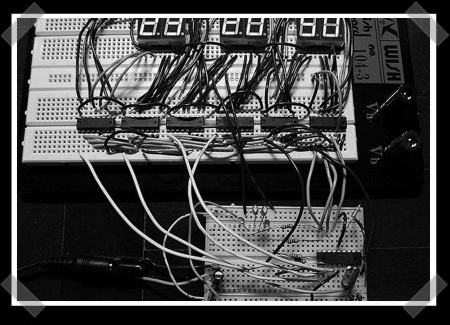



 Windows XP is turning out to be the operating system that just won't die. Microsoft has stopped offering retail copies of the operating system.
Windows XP is turning out to be the operating system that just won't die. Microsoft has stopped offering retail copies of the operating system. 


