WAP controlled home automation

[Josh] sent in a home automation project he did a little while ago. It has a total of eight switched outlets. The main focus of the project was WAP access for remote control from any cellphone. The control box is based on a design by [Ashley Roll] for controlling eight servos using a PIC microcontroller. A listener app written in Java monitors the control web page and sends signals to the board via serial port. He used opto-isolated 240V solid state relays for each of the outlets. All the pieces are available on the site and he might even do a custom control board design if there is enough interest.

Wiimote driven motion effects
Check out the video above by [Adrien Mondot] for a extensive demonstration of eMotion being used with a Wiimote. eMotion is a physics based visual tool for the Mac. It’s designed to enhance performances by reacting to real world motion. Its grounding in physics makes the resultant motion appear more natural than if they were arbitrarily generated. The video above combines eMotion with the output of Wiimote Whiteboard, a low-cost interactive white board that uses the Wiimote camera plus IR light pens. While the video takes place in a small area, we can see how this could be scaled to a much larger space with IR lights mounted to performers.
[via CDM]

Digital clock building
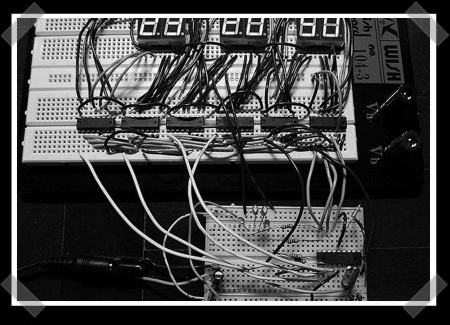
[punkky] has been documenting his adventures building digital clocks. They each use six 7-segment LED displays, but he’s been gradually changing how they are built. The first version used a CMOS BCD-to-7-sement latch on each display, which is tied to a PIC16F627a. For the next run, he added multiplexing, so he could drive all the segments using just thirteen pins. He’s posted a final schematic with code and details of how the clock timing actually works.

You received this email because you are subscribed to the real_time feed for http://hackaday.com/feed/. To change your subscription settings, please log into RSSFWD.
No comments:
Post a Comment